

(New!) The new Control Centre interface provides quick access to
the most commonly used settings in a centralized location.

(New!) ITP 2.0 Professional's live image review system provides a number
of analysis modes to assist in quickly identifying potential exposure problems. Above is an example of the
false colour mode offered by this system.
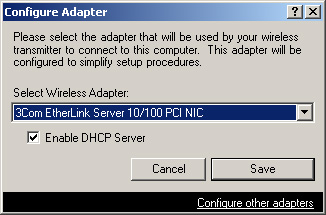

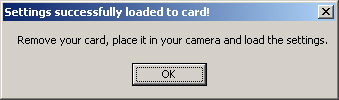
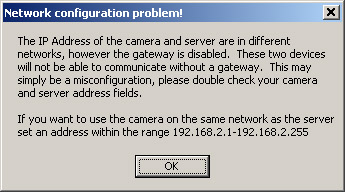
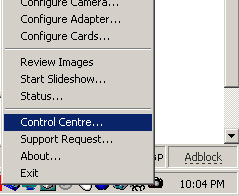
All of ITP's powerful features can be accessed by right clicking on the tray icon. To access the control
centre, simply double click on the icon or select it from the above menu.
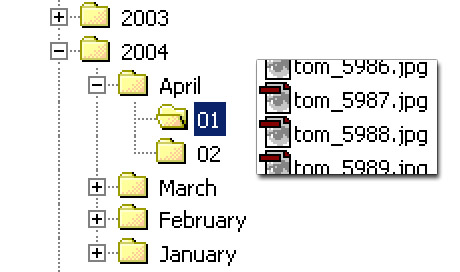
Using simple combinations of variables, you can produce directory and file structures as pictured
here dynamically as files are uploaded to the server. When configured, this allows the photographer
to have a well organized archive of his/her files without lifting a finger!
For a more detailed list of features, feel free to check out our feature list, download our comprehensive manual or download ITP and try it out for yourself. ITP 2.0 is a powerful package with a wealth of workflow-oriented features to help photographers to work more efficiently.
All images are copyright 2005 Thomas Sapiano. If you are interested in using these images for any purpose please feel free to contact me for a licence. More promotional images are also available for use by media agencies referring to our product.









