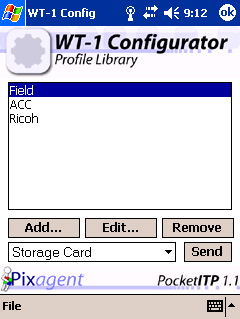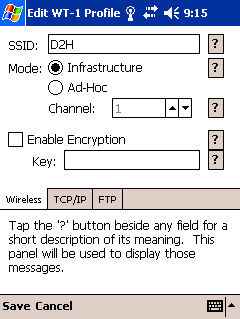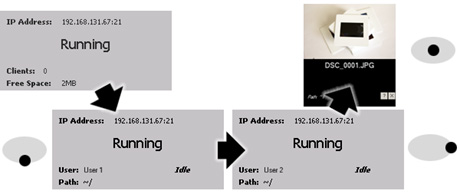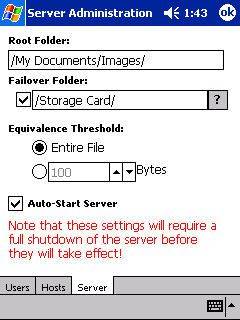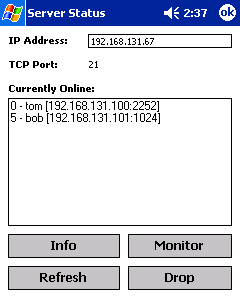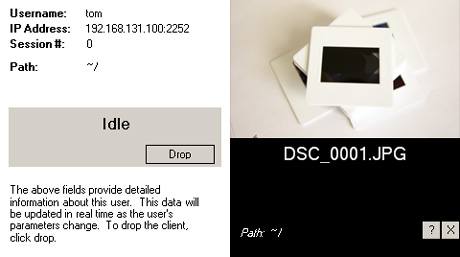The main window provides you with a general overview of the status of the server running on the
PDA. A quick glance will tell you everything from the IP Address of the PDA to the number of
users who are currently connected. It also provides information about the amount of space left
for received files and the ammount of battery life left (not shown here). Finally, it provides
the ability to switch off the LCD, start and stop the server and go to all administrative dialog
boxes with a quick tap!
The main window provides you with a general overview of the status of the server running on the
PDA. A quick glance will tell you everything from the IP Address of the PDA to the number of
users who are currently connected. It also provides information about the amount of space left
for received files and the ammount of battery life left (not shown here). Finally, it provides
the ability to switch off the LCD, start and stop the server and go to all administrative dialog
boxes with a quick tap!
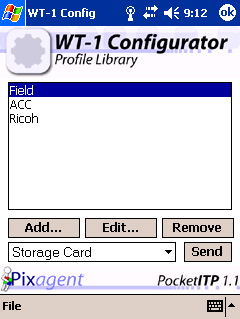 (New!) PocketITP 1.1 adds a fully-automatic WT-1 configurator
program to vastly simplify the setup of your transmitter. In addition to organizing .WT1 profiles
and loading them onto cards for you, this applet can automatically create the configuration files
for you!
(New!) PocketITP 1.1 adds a fully-automatic WT-1 configurator
program to vastly simplify the setup of your transmitter. In addition to organizing .WT1 profiles
and loading them onto cards for you, this applet can automatically create the configuration files
for you!
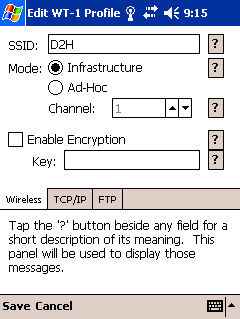 (New!) When you create a new WT-1 profile, you will be presented
with the WT-1 profile editor window (shown above). PocketITP extracts details directly from the PocketPC
and automatically feeds them into this form - as such, in most cases the default settings will work as-is.
If you would like to exercise further control, you are also free to manually modify the settings as you
please.
(New!) When you create a new WT-1 profile, you will be presented
with the WT-1 profile editor window (shown above). PocketITP extracts details directly from the PocketPC
and automatically feeds them into this form - as such, in most cases the default settings will work as-is.
If you would like to exercise further control, you are also free to manually modify the settings as you
please.
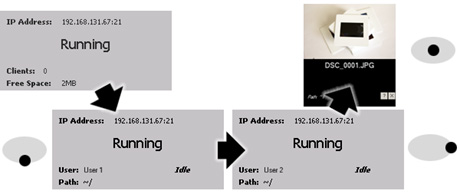 Using the directional pad of your PocketPC you can easily access information about the users that
are currently connected to the server. This allows the user to operate PocketITP with a single hand
and hence be able to utilize the software without putting down one's camera equipment.
Using the directional pad of your PocketPC you can easily access information about the users that
are currently connected to the server. This allows the user to operate PocketITP with a single hand
and hence be able to utilize the software without putting down one's camera equipment.
 Despite it's considerably smaller format, most of ITP's features are available in PocketITP
including our powerful variables system. Shown here is the user interface designed to make the
use of these variables easier by allowing them to be accessed with a single tap.
Despite it's considerably smaller format, most of ITP's features are available in PocketITP
including our powerful variables system. Shown here is the user interface designed to make the
use of these variables easier by allowing them to be accessed with a single tap.
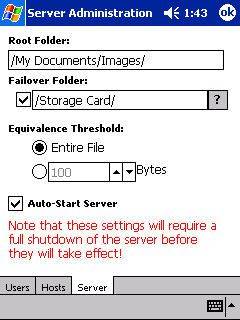 PocketITP offers all of the configuration options of the desktop version of ITP right on your
PDA. In addition, the format of the configuration files are very similar so it is easy to copy
your configuration between systems.
PocketITP offers all of the configuration options of the desktop version of ITP right on your
PDA. In addition, the format of the configuration files are very similar so it is easy to copy
your configuration between systems.
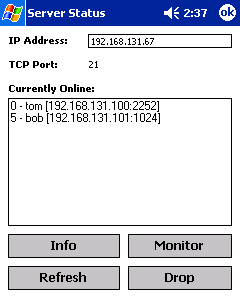 With the tap of a button you can monitor all of the users currently connected to the server. From
this window you can easily drop users or even monitor the images as they are uploaded to the PocketPC.
With the tap of a button you can monitor all of the users currently connected to the server. From
this window you can easily drop users or even monitor the images as they are uploaded to the PocketPC.
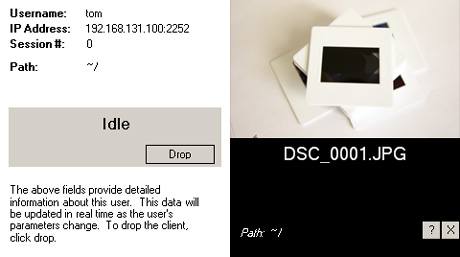 When desired it is easy to get detailed information about any user connected to the server. The
data is updated in real time as it changes, and when in the monitoring window the images will be
displayed several seconds after receipt.
When desired it is easy to get detailed information about any user connected to the server. The
data is updated in real time as it changes, and when in the monitoring window the images will be
displayed several seconds after receipt.
For a more detailed list of features, feel free to check out our feature list,
download our comprehensive manual or download ITP and
try it out for yourself. PocketITP is a powerful package with a wealth of workflow-oriented features to help
photographers to work more efficiently.
All images are copyright 2004 Thomas Sapiano. If you are interested in using these images for any
purpose please feel free to contact me for a licence. More promotional
images are also available for use by media agencies referring to our product.