
Infrastructure Setup Guides
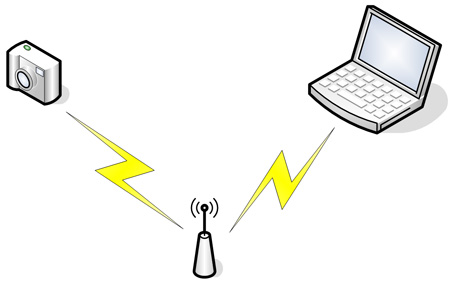
Infrastructure networking is the standard mode defined in the WiFi standards that allow wireless devices to connect to an existing network centred on an access point. Those devices can then easily communicate with others connected to the same wireless network, a connected wired network and even devices on the internet. Since different platforms have different interfaces to configure them we have prepared a number of different guides to provide direction. Please select the operating system that your current computer is running to download the appropriate guide:

Nikon WT-1/WT-1A (Windows XP SP2)

Canon WFT-E1/E1A (Coming Soon!)

These guides require Pixagent ITP 2.0, so if you havn't done so already please download it. Note that the guides will walk you through the installation process.
These documents are protected by Canadian copyright law and may not be reproduced without the explicit consent of their author. TCP/IP networking can be a complex topic and no single setup will work in all situations. These directions assume a standard configuration and may not function under special circumstances. As such, this document is provided as-is without warrantee - by following these directions the reader accepts all responsibility for their actions. The author does not accept any responsibility for problems that may occur while following these directions.








