
Debugging the Nikon WT-1
Problems with Wireless Settings...
When the WT-1 fails to connect to the network, the link LED will never turn on. This is
typically just something simple like a typo in the Network Name field (in the
blue section of our form), however it can also be
caused by other factors like simply being out of range or having an incorrect WEP key.
Firstly, it is important to verify that this is the source of your problem - if it is, you
should see something like the following when you first switch the transceiver on (refresh
the page to restart the animation):
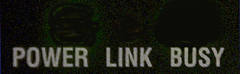
The first, and most basic, thing to try is to move closer to your access point, router or computer. This error condition will occur if the WT-1 is out of range or is experiencing interference from other devices. Getting closer will help to maximize the signal strength and will eliminate this as a variable. If possible, switch off any devices in the vicinity that emit 2.4GHz radiation (cordless phones, wireless keyboards/mice, microwaves, etc). This is typically not the problem people have, however it is a potential issue that is important to eliminate before going any deeper.
Next it is recommended that you double check all of the settings in the Wireless section of the camera's configuration. If you are using our online configurator, this is the blue section of our form. Note that the Network Name is case sensitive and must be identical to what you have entered into your other networking equipment or it will not function. If you are using an Ad-Hoc connection, make sure that the channel setting is the same on all devices as otherwise the devices will not be able to communicate with one another.
If you are in a market where the WT-1A is being sold, you should note that channels 12 and 13 will not work on your transmitter. This model is sold in your country because the local laws have reserved the use of these frequencies for other purposes, and it is illegal to operate devices on those bands. As such, if your configuration file specifies one of the unavailable channels, the transmitter will default to another channel (and hence be unable to communicate with your computer or network). If your market has the model simply designated "WT-1", then this is not an issue and all thirteen channels should be available to you.
For those using WEP encryption, it is often a common source of problems. The WT-1 functions with either 64-bit or 128-bit WEP keys, and the value must be exactly the same on all devices in the network for it to function. Due to the length and cryptic nature of these keys, it is quite common to make a typo when entering the value, so double check this value against your other devices to confirm it is correct. Additionally, some WiFi equipment has support for non-standard 256-bit encryption keys - the WT-1 transmitter does not support this form of encryption, so you will have to step your network back to 128-bit encryption if you want the WT-1 to function on the network.
If you have carried out all of the above steps and the WT-1 is still not functioning, it is advised that you either contact us or give Nikon's support services a call. The above steps isolate most common scenarios, however because of the complexity of computer networking there are other issues that may need personal assistance to properly isolate.








